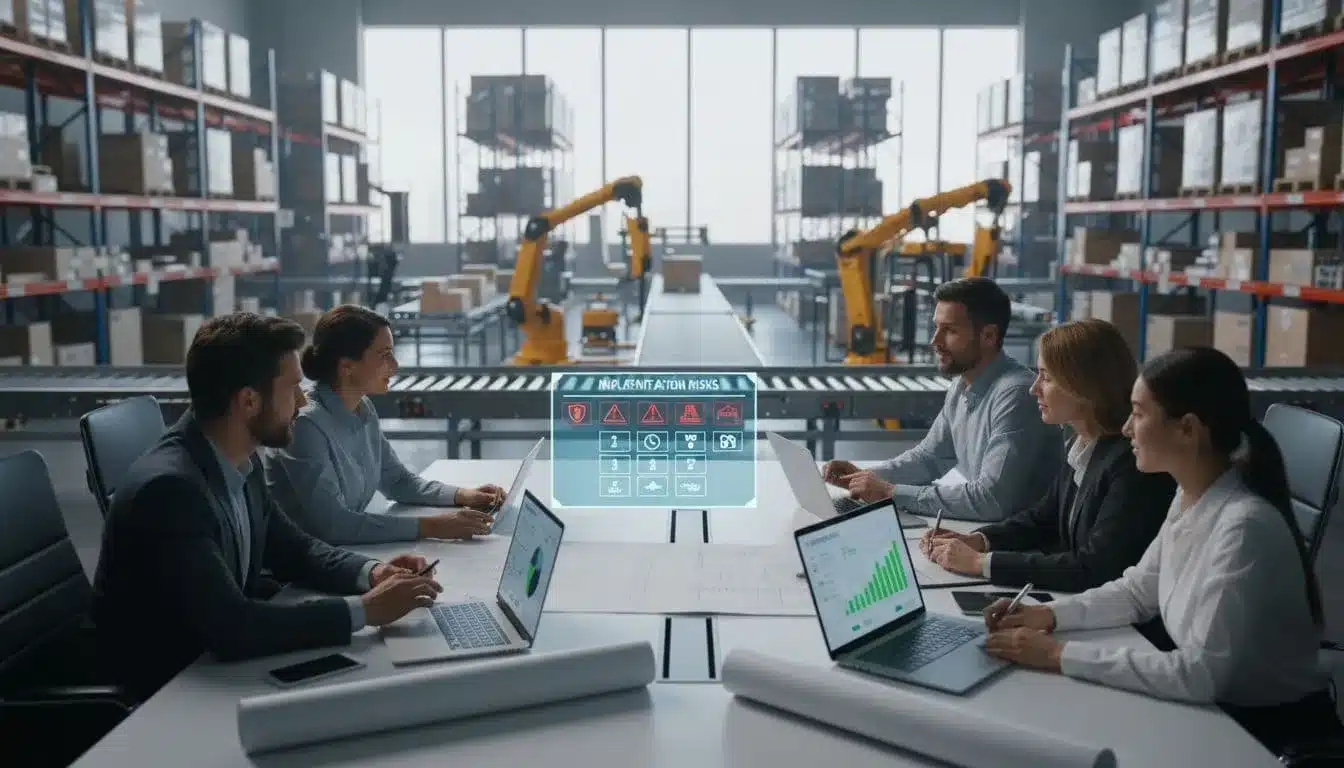You picked a WMS to improve accuracy and speed. Now make it work on your floor. A WMS is the software that runs daily warehouse work like receiving, picking, packing, and shipping. The short answer to why Implementation Services matter, they turn the software into a working system that fits your site, your people, and your tools.
For ops leaders, warehouse managers, IT, 3PLs, and ecommerce brands, this is where value shows up fast. The right services map workflows, set rules, connect integrations, migrate data, and train teams. They also set guardrails for roles, permissions, labeling, slotting, and RF use. That reduces chaos on day one and keeps orders flowing.
Skip them, and you risk mispicks, slow go‑live, broken carrier links, and frustrated pickers. You also invite cost overruns, scope creep, and rework. A planned rollout avoids that with clear milestones, change control, and proof points before you scale.
In this guide, you’ll see what’s included in Implementation Services, the common risks without them, a simple step by step plan, and how to track ROI. Expect practical tips you can use on your next site or client. If you want a quick view of what this work covers in practice, check out the Leanafy WMS implementation and support services.
What Is a WMS Implementation, and Why Do Implementation Services Matter?

Think buying shoes vs getting the right fit and learning to run.
Plain-language WMS and Implementation 101
A warehouse management system (WMS) runs daily operations like receiving, slotting, picking, packing, and shipping. Implementation Services are the guided process that turns that software into a working system for your site, not just an install on a server. It covers design workshops, integrations, data prep, hardware setup, and training. Installation puts software on. Implementation fits it to your layout, tools, and roles, then proves it works with pilots and cutovers. You get clear workflows, traceable inventory, and confident users. That is why Implementation Services matter, they convert license cost into real results.
Fit to your workflows, not the other way around
Implementation teams map how you work today, then align the WMS to it. That means analyzing receiving flow, slotting rules, labeling formats, pick methods, replenishment triggers, dock schedules, and safety rules. The goal is simple, keep what works, fix what breaks, and standardize the rest. AI-supported features like dynamic slotting and labor planning only shine with clean data and good process design. Expect item masters, units of measure, barcodes, and locations to get a cleanup. If you want a deeper look at features that enable this fit, see the Smart WMS Software Features.
Week-one wins you can feel on the floor
You should feel early wins fast. Pickers see clearer tasks on handhelds, fewer taps, and fewer backtracks. Receivers get simple checks that prevent mislabels and bad counts. Supervisors get live views of work in progress, so bottlenecks ease before they stall a lane. Shifts hand off with fewer loose ends, since tasks are closed or reassigned cleanly. Support queues shrink because the flow makes sense without constant help-desk calls. Most of all, mis-picks drop and travel paths shorten. The warehouse feels calmer, and new hires get up to speed without shadowing for days.
Who needs Implementation Services most?
Fast-growing ecommerce teams that live on same-day cutoffs need structured rollout to keep promise times steady. 3PLs with many clients need multi-client rules, billing events, and label formats locked in. Manufacturers with complex BOMs require tight control of components, lots, and work orders. Warehouses adding conveyors, AMRs, or sorters need WMS-directed tasks tuned to automation handoffs. In each case, Implementation Services align process, data, and hardware so change does not cause chaos. The result is stable operations that scale without burning out people or breaking SLAs.
What Do WMS Implementation Services Include?

Implementation Services move your WMS from software to a working system on your floor. The workstreams below take you from kickoff to steady state, reduce issues, improve adoption, and deliver value faster.
Discovery and process mapping
Teams start with site walks to see the flow, equipment, and constraints. They run stakeholder interviews to capture goals and pain points across ops, IT, and finance. Current-state maps document receiving, putaway, replenishment, picking, packing, and shipping. A gap analysis finds where process or system changes are needed. Future-state design sets tasks, rules, and handoffs that fit your layout and labor plan. Change impact notes who is affected, what training they need, and how roles shift. This groundwork prevents building the wrong solution and keeps scope tight.
Data migration and master data cleanup
Clean data makes the WMS trustworthy. Item masters need SKUs, barcodes, dimensions, weights, and pack details. Locations require zones, aisles, bays, levels, and capacity. Units of measure must align across each SKU. Vendors and customers need IDs and shipping preferences. Historical orders seed picks and returns logic. Teams validate formats, fix missing fields, and dedupe records. They run cross-checks so receiving, putaway, and picking do not fail from bad UOMs, duplicate SKUs, or wrong location types.
Configuration and integrations that make work flow
Configuration sets how people work. You define user roles and permissions, pick paths, pack rules, wave planning, labeling, and cycle count rules. Integrations connect the WMS with ERP for orders and inventory, carrier systems for rates and labels, automation like PTL or AMRs, and BI tools for reporting. Use APIs for near real-time calls. Use EDI for batch documents with trading partners. For a deeper view of connection choices, see the guide, Explore top WMS integration types for efficient warehouse operations.
Testing, training, and go-live support
Testing starts with unit tests for screens, rules, and interfaces. Then end-to-end scenarios prove receiving to shipping with real samples, barcodes, and labels. Role-based training follows, with hands-on practice for receivers, pickers, packers, and supervisors. Job aids show steps with pictures and short tips. During go-live, hypercare puts experts on call to fix issues fast, tune settings, and keep orders moving. Daily standups track defects, workarounds, and follow-up tasks until the site stabilizes.
Post go-live optimization and continuous improvement
After stabilization, teams tune what matters most. They adjust slotting using velocity and cube. They refine labor standards, task interleaving, and replenishment rules. Dashboards highlight picker travel, cycle count accuracy, and dock dwell. Small changes stack up, like better wave sizes, task batching, or new pack logic. A simple cadence works well, review KPIs weekly, test tweaks in a sandbox, and promote winners to production. Continuous improvement keeps throughput high and cost per order low.
The Risks and Hidden Costs of Skipping Expert Implementation

Skipping expert guidance feels faster, but it creates fragile operations. Implementation Services prevent errors that drain time, cash, and customer trust. For a wider view of process pitfalls, see these WMS implementation challenges and solutions.
Operational risks: errors, delays, and downtime
When workflows are not designed and tested, small misses ripple into big disruptions. Mis-picks rise because slotting rules and pick paths do not match your inventory reality. Stockouts hit even with goods on hand, since replenishment logic is off or cycle counts lag. Wrong labels print when carrier settings or formats are not mapped per channel. Carrier cutoff misses grow with poor wave sizes, slow packing, and no dock schedule control. Putaway confusion spreads when location types, capacity, and UOMs are wrong. The result is rework, late trucks, and a floor that never quite catches up.
People risks: low adoption and poor morale
Weak training and fuzzy roles slow scans and push teams to create risky workarounds. Associates hesitate, skip prompts, or batch tasks off-system to keep pace. Supervisors spend time chasing exceptions rather than leading the shift. Blame starts when errors spike and no one trusts the data. Good change management flips this script. Clear roles, hands-on practice, and simple job aids build confidence. Pilots let people learn safely and give feedback. With support during go-live, users stick to the flow, speed improves, and morale recovers because the system helps, not hinders.
Data and reporting risks
Bad data breaks trust fast. Duplicates create phantom SKUs and overcounts. Misaligned units of measure cause short picks, overpicks, and wrong packs. Location errors send putaway to the wrong zones and hide inventory from picks. These issues poison dashboards, so leaders see false fill rates and fake productivity gains. Decisions suffer, from staffing to reorder points. Implementation Services include data cleanup, field validation, and location audits, so reports match real work. Accurate data enables reliable KPIs and alerts, which protect service levels and keep teams focused on the right fixes.
Financial impact you can feel fast
The money hits quick. Overtime climbs when teams re-pick, re-pack, and re-label. Returns grow from mis-picks and late deliveries. Lost orders surface when batches stall or labels fail. Retailers issue chargebacks for wrong ASN data, noncompliant labels, and missed windows. Freight costs spike from expedites that cover earlier mistakes. Those are direct hits to margin and cash flow. Implementation Services reduce these leaks with tested workflows, clean data, and stable integrations. That control protects your budget and timeline, so every hour spent after go-live produces value, not fire drills.
How to Run a Successful WMS Implementation

Strong execution beats theory. Treat your WMS like a plant start-up, with a clear plan, steady communication, and fast feedback loops. The steps below keep work flowing and risk in check.
Build a realistic plan, timeline, and RACI
Start with a tight scope. List in-scope processes, integrations, data, and devices, then park extras for later waves. Build milestones for design sign-off, data readiness, integration tests, UAT, training, cutover, and hypercare. Add a living risk log with owners, triggers, and mitigations. Use a RACI for each workstream so decisions do not stall: who is Responsible, Accountable, Consulted, and Informed. Set weekly standups with a clean agenda, blockers first. Publish a visible dashboard for status, defects, and burn-down. Keep dates realistic, with buffers for data cleanup and carrier certification. Small slips are cheaper than a bad cutover.
Training and change management that stick
Train by role, not by feature. Give receivers, pickers, packers, and leads short sessions that mirror real tasks. Follow with floor practice on real devices and labels. Appoint shift champions who answer quick questions and collect feedback. Create simple job aids: one-page steps with screenshots and common error fixes. Keep videos short, 2 to 4 minutes per task, and host them where teams can scan a QR to watch. Include supervisors in scenario run-throughs so they can coach on pace and quality. Reinforce daily with standups, quick refreshers, and a clear path to report issues.
Phased rollout or big bang?
Phased rollouts lower risk. You start with a pilot area or one shift, watch the metrics, then expand. It takes longer, but you catch issues early and protect service. Big bang adds pressure, but it is cleaner when scope is small, data is solid, and processes are stable. Choose phased when you have many SKUs, shifting rules, automation, or tight SLAs. Choose big bang for single-site, simple flows, and well-tested integrations. Whichever you pick, lock cutover criteria and rollback steps.
Go-live checklist and hypercare playbook
Confirm labels, users, and devices before day one. Test printers, scanners, and handheld profiles. Validate replenishment rules, pick paths, and pack stations. Verify carrier accounts, rate shopping, and label formats, and confirm cutoff times by lane. Publish support channels, phone, chat, and on-site leads. Staff a war room with core roles and clear hours. Run issue triage by priority: P1 blocks shipping, P2 slows work, P3 has a workaround. Track defects, owner, ETA, and status on a shared board. Hold brief shift-change huddles to reset focus and share fixes.
Choosing the right Implementation Services partner
Ask about industry fit. Have they run sites like yours, SKU mix, channels, and automation? Probe integration experience with your ERP, carrier systems, and any material handling gear. Review their training approach, role-based plans, job aids, and videos. Clarify on-site versus remote support during tests and go-live. Request references and ask how they handled surprises and cutover pressure. Confirm post go-live services, hypercare staffing, SLA response times, and a plan for continuous improvement. A good partner sets clear scope, clean handoffs, and measurable results from day one.
Measuring ROI and Proving Value After Go-Live

Go-live starts the ROI clock. The goal is simple, turn cleaner process and data into hours saved, errors avoided, and orders shipped. Pick a few KPIs, lock quick wins in 90 days, then build a simple CI plan that compounds.
KPIs that matter for a warehouse
- Pick rate: lines or units picked per hour, shows labor productivity.
- Dock-to-stock time: minutes from receipt to putaway complete, shows inbound flow.
- Order accuracy: percent of orders shipped right the first time, protects CX and margin.
- Cycle count accuracy: system quantity vs physical, reflects inventory trust.
- On-time ship: orders out by cutoff, protects SLAs and revenue.
- Lines per labor hour: output per paid hour across roles, tracks staffing efficiency.
- Cost per order: all-in ops cost per order, the clearest ROI lens.
Quick wins in the first 90 days
Focus on small changes that move KPIs fast. Clean pick paths reduce walking and improve pick rate. Standard labels cut reprints and chargebacks. Better replenishment rules prevent short picks and overtime. Simple lead dashboards surface stuck tasks and aging pallets, so supervisors act early. Tie wins to goals that matter, fewer mis-picks, fewer late trucks, and lower cost per order. For practical setup ideas, review these crucial pick path optimization strategies.
Sustain the gains with a CI roadmap
Plan 6 to 12 months of small, steady upgrades. Run a slotting refresh each quarter using velocity and cube to shorten travel. Tune labor planning with real standards and shift mix, then rebalance waves. Schedule training refreshers for new hires and common exceptions, short and on-device. Conduct monthly audits for labels, location types, and replenishment thresholds, then fix in a sandbox first. Post results where teams see them, pick rate up, dock-to-stock down, errors down. Repeat the cycle and keep the winners.
Mini case snapshots that feel real
- 3PL with many SKUs: High client mix caused long walks and late waves. Implementation Services cleaned item masters, set client-specific labels, and rebuilt pick paths. Result, pick rate up 22 percent, order accuracy to 99.4 percent, and chargebacks down. The 3PL used weekly dashboards to keep gains and scaled the model to two more sites.
- DTC brand with seasonal peaks: Holiday spikes broke replenishment and packing. Implementation Services tuned min-max rules, added cartonization at pack, and trained temps with job aids. Peak week saw on-time ship at 98 percent with 14 percent less overtime. Post-peak, a slotting refresh kept travel low and cost per order held below target.
Conclusion
Software alone does not fix your floor. Implementation Services align the WMS to your people, process, and data, so adoption is fast and ROI shows up in daily work. You get clean item masters, clear roles, tested flows, and integrations that print the right label every time. That control cuts rework, protects SLAs, and turns go-live into steady output.
Check your readiness before you start. Rate your data quality, document core workflows, confirm a role-based training plan, and set a simple support model for hypercare and beyond. If any of these are weak, tighten them now to avoid slowdowns later.
Keep the next step small and real. Run a short discovery or a narrow pilot on one area, one shift, or one channel. Prove the flow, tune the rules, and lock the wins, then scale with confidence.
If you are still comparing platforms, see the options and features that can support a smooth rollout in this review, Top 10 WMS Systems for 2025 Efficiency Gains.
Make your WMS work for your team, not against it. Start with a crisp plan, let the floor guide the build, and protect your ROI from day one.